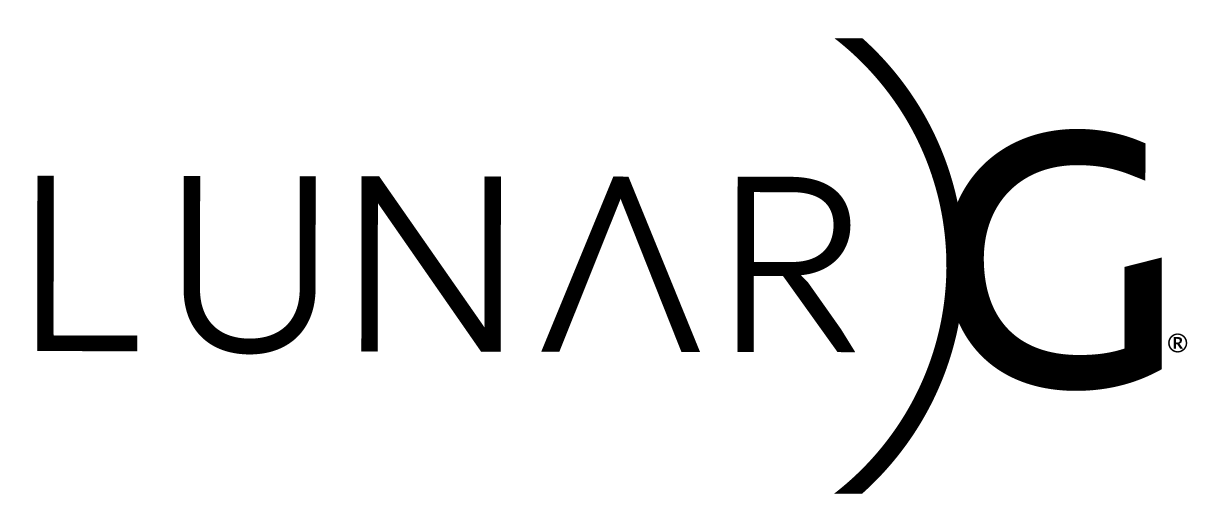Copyright © 2018-2022 LunarG, Inc.
Copyright © 2022 Advanced Micro Devices, Inc.
This document describes the GFXReconstruct software for capturing and replaying OpenXR on Desktop systems (i.e. Windows, Linux, MacOS).
If you are looking for capturing/replaying on a different platform, please refer to one of these other documents:
- Meta Quest Walkthrough
- GfxReconstruct for Android Vulkan
- GfxReconstruct for Desktop Vulkan
- GfxReconstruct for Desktop D3D12
Be aware the OpenXR support within GFXReconstruct is an experimental feature, with restricted functionality and testing. See List of Known Limitations below.
The GFXReconstruct capture layer is a OpenXR layer that intercepts OpenXR API calls and logs them to a GFXReconstruct capture file. Currently Vulkan capture must also be enabled concurrently when OpenXR Capture is enabled. See GfxReconstruct for Desktop Vulkan for details.
The path to the layer's XrLayer_gfxreconstruct.json file and
corresponding VkLayer_gfxreconstruct library must be added to
XR_API_LAYER_PATH environment variable for the OpenXR loader to find the layer.
Note that this must be the same path specified for the Vulkan Loader, as capture will not function correctly if different VkLayer_gfxreconstruct libraries are used for the two API's.
After XR_API_LAYER_PATH has been updated, the layer may be enabled through
one of the following methods:
- Adding the
XR_APILAYER_LUNARG_gfxreconstructname string to theXrInstanceCreateInfo::enabledApiLayerNamesvalue when callingxrCreateInstance - Adding the
XR_APILAYER_LUNARG_gfxreconstructname string to the list of layer names specified through theXR_ENABLE_API_LAYERSenvironment variable
The XR_API_LAYER_PATH environment variable can be used to tell the OpenXR
loader where to find the GFXReconstruct capture layer. (Note: the following not yet supported in SDK, so you will need to manually set the XR_API_LAYER_PATH.) If you are using
GFXReconstruct from a Vulkan SDK installation or a Linux package install,
there is no need to set XR_API_LAYER_PATH- the installation process will have
set up the GFXReconstruct capture layer so that the Vulkan loader can find
and load it.
If you are not using GFXReconstruct from a Vulkan SDK, use the
following as an example of how to update the Windows XR_API_LAYER_PATH andVK_LAYER_PATH
environment variable for the GFXReconstruct capture layer. The example uses
the C:\gfxreconstruct path to represent the location of directory containing
the GFXReconstruct project source, and the build folder name to represent
the sub-directory specified to CMake as the location to place the build
binaries. The following command would be executed from the command prompt to
add the Debug build of the layer to VK_LAYER_PATH:
set VK_LAYER_PATH=C:\gfxreconstruct\build\layer\Debug;%VK_LAYER_PATH%
set XR_LAYER_PATH=C:\gfxreconstruct\build\layer\Debug;%XR_LAYER_PATH%If you are not using GFXReconstruct from the Vulkan SDK or a Linux package, use
the following as an example of how to update the Linux VK_LAYER_PATH
environment variable for the GFXReconstruct capture layer. The example uses
the /gfxreconstruct path to represent the location of directory containing
the GFXReconstruct project source, and the build folder name to represent
the sub-directory specified to CMake as the location to place the build
binaries. The following command would be executed from the command line to
add the layer to VK_LAYER_PATH: export VK_LAYER_PATH=/gfxreconstruct/build/layer:$VK_LAYER_PATH
The XR_ENABLE_API_LAYERSand VK_INSTANCE_LAYERS environment variables may be used so that the the
GFXReconstruct layer is loaded by the OpenXR and Vulkan loaders respectively.
The following command would be executed from the command prompt to set the
XR_ENABLE_API_LAYERS and VK_INSTANCE_LAYERS environment variables:
set XR_ENABLE_API_LAYERS=XR_APILAYER_LUNARG_gfxreconstruct
set VK_INSTANCE_LAYERS=VK_LAYER_LUNARG_gfxreconstructThe following command would be executed from the command line to set the
VK_INSTANCE_LAYERS environment variable: export VK_INSTANCE_LAYERS=VK_LAYER_LUNARG_gfxreconstruct
TODO: Expand this section describing the differences between Vulkan and OpenXR capture and replay.
- OpenXR realtime head, hand, controller capture will not match replay head, hand, controller data at replay. The latter being largely ignored.
- OpenXR state machine transitions and events will not match exactly between capture and replay. Event data replay attempts to match events from capture, important for events reflecting runtime state such as
XR_TYPE_EVENT_DATA_SESSION_STATE_CHANGED - Replayed OpenXR frames are displayed at the the same head relative position as captured, and thus are insensitive to replay time head tracking.
The GFXReconstruct OpenXR layer supports several options, which may be enabled through environment variables or a layer settings file.
These match those described in GfxReconstruct for Desktop Vulkan, noting limitations described below.
The GFXReconstruct Replay tool, gfxrecon-replay, can be used to replay
files captured with or generated by other GFXReconstruct components. See GfxReconstruct for Desktop Vulkan for full documentation, noting limitations described below.
The current implementation has been written to cover the OpenXR API entry points and usage based on a limited number of test applications (listed below). It is possible that meaningful omissions or errors in capture and/or replay may exist outside the usage tested.
- Only the Vulkan Graphics binding is supported for OpenXR captures
- Vulkan Capture must be enabled when OpenXR capture is enabled
- The
VK_LAYER_PATHandXR_LAYER_PATHmust resolve to the sameVkLayer_gfxreconstructlibraries - Only Android and Windows platforms have been tested
- Only the
monadoruntime has been tested on Windows. During replay the setting Debug: ATW OFF must be enabled for correct view relative xrEndFrame output. - Only the Meta Quest Pro and Meta Quest 3 have been tested as standalone VR headsets
- Only the applications
hello_xrOpenXR-SDK-Source andHelloOpenXRSession_vulkan_openxr_sim(on this IGL fork on branchmarky_rollback_igl) applications have be tested on Windows. - Only
HelloOpenXRSession_vulkan_openxr_simhave been tested on Meta Quest headsets - The
XR_EXT_debug_utilsextension is not implemented in either theVkLayer_gfxreconstructlibraries or thegfxrecon-replayapplication. This can lead to replay issues (crashes) for captures performed on OpenXR runtimes that also do not supportXR_EXT_debug_utils, if the capture time runtime also does not supportXR_EXT_debug_utils.
Has not been tested with OpenXR captures.
Has not been tested with OpenXR captures.
Has not been tested with OpenXR.
OpenXR capture and replay do no support trimming options.
Has been tested and is believed to function correctly for all supported OpenXR commands and datatypes.